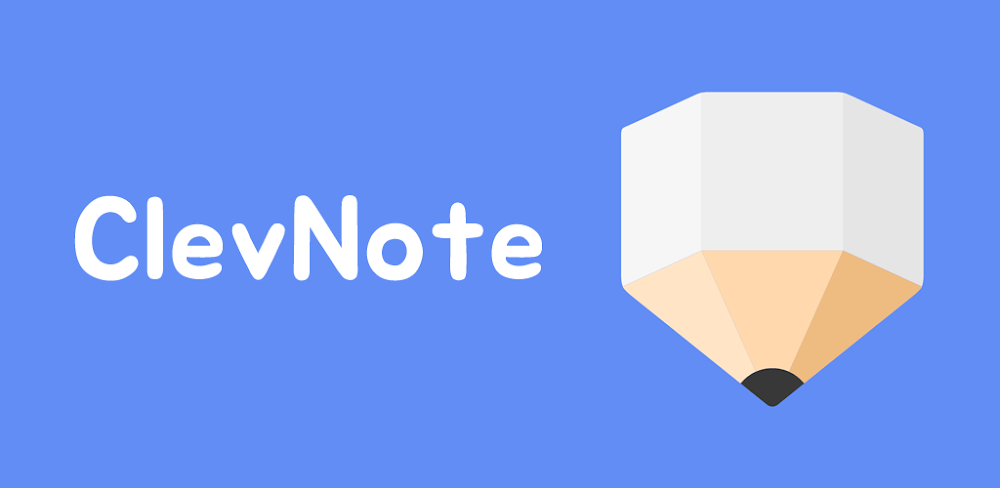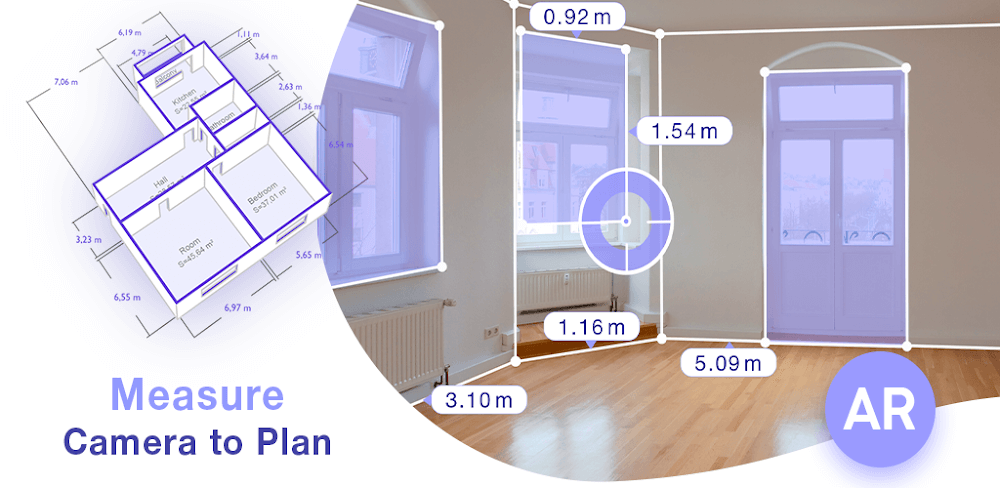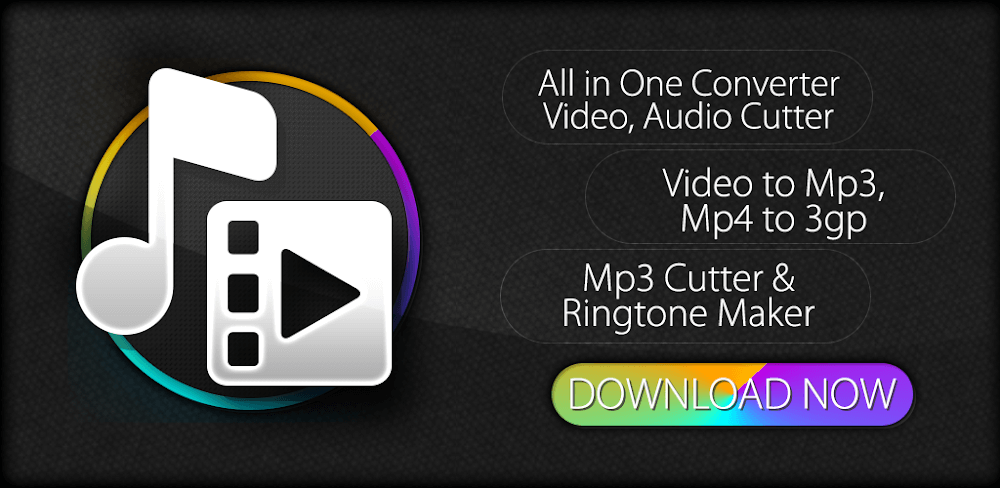
App Information
Technical details and specifications
Updated On
2025-07-15
Android Version
Android5.0+
Size
43M
Version
v15.3.0
Developer
Inverse.AI
MOD Features
VPN Proxy">
Description
About this app
Introduction
In today's fast-paced digital world, the ability to quickly and efficiently edit audio and video files is more important than ever. Introducing Audio Video Manager, the fastest and most versatile video and audio editor on the market. Whether you need to trim a quick clip, convert file formats, or extract audio from a video, this app provides a seamless and intuitive experience. With support for a wide array of formats and a focus on speed, Audio Video Manager is designed to be your go-to solution for all your multimedia editing needs.
Unveiling Core Features
Audio Video Manager offers a comprehensive suite of features to meet all your audio and video editing requirements. From simple trimming to complex format conversions, the app is designed for ease of use and speed.
Cutting and Trimming Capabilities
- Audio Cutter: Precisely trim and cut audio files in a variety of formats. Supported formats include MP3, AAC (M4A, M4B), AC3, WAV, OGG, and FLAC.
- Video Cutter: Effortlessly trim and cut video files, supporting popular formats such as MP4, MKV, AVI, 3GP, FLV, MOV, WEBM, M2TS, TS, MTS, and MPEG.
Conversion Functionality
- Audio Conversion: Convert audio files between various formats. Convert MP3, AAC (M4A, M4B), AC3, WAV, OGG, FLAC, and OPUS to your desired audio format, or convert to MP4.
- Video to Audio Conversion: Extract audio from video files, converting formats such as MP4, MKV, AVI, 3GP, FLV, MOV, WEBM, M2TS, TS, MTS, and MPEG into audio formats including MP3, AAC, AC3, WAV, OGG, M4A, and FLAC.
- Batch Processing: Save time with batch conversion options for both audio and video to audio conversions. Process multiple files simultaneously.
Gameplay and User Interaction
Audio Video Manager prioritizes a user-friendly experience, ensuring that editing your audio and video files is both efficient and enjoyable. The interface is designed to be intuitive, allowing users of all skill levels to navigate the app with ease. Each section, from audio cutting to video-to-audio conversion, includes a built-in player, letting you preview your files before editing. This feature ensures accuracy and saves time. The app's streamlined design focuses on providing a smooth workflow, allowing users to quickly trim, cut, and convert their files with minimal effort.
Technical Aspects and Requirements
Audio Video Manager is built with a focus on performance and compatibility. The app supports a wide range of audio and video formats, ensuring that you can work with virtually any file. The underlying technology is optimized for speed, making file processing considerably faster than other applications. The app utilizes FFmpeg libraries, licensed under the LGPLv2.1. The source code for the FFmpeg libraries is available for download, promoting transparency and community involvement.
Why Choose This App?
Audio Video Manager stands out from the competition due to its speed, versatility, and user-friendly design. It addresses the common need for quick and efficient audio and video editing, saving users valuable time. Whether you're a content creator, a music enthusiast, or simply need to edit multimedia files, this app provides a comprehensive solution. Its support for a vast array of formats, combined with its batch processing capabilities, makes it an ideal choice for both personal and professional use. The built-in players and intuitive interface further enhance the user experience.
Conclusion
Audio Video Manager is the ultimate audio and video editing tool, offering speed, flexibility, and ease of use. With its robust feature set, including cutting, trimming, and format conversion capabilities, this app provides everything you need to manage your multimedia files effectively. Experience the difference and download Audio Video Manager today to streamline your editing workflow and unlock your creative potential.
screenshots

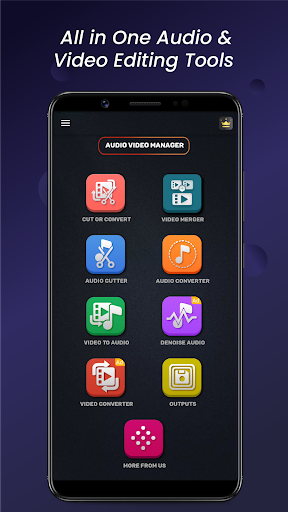

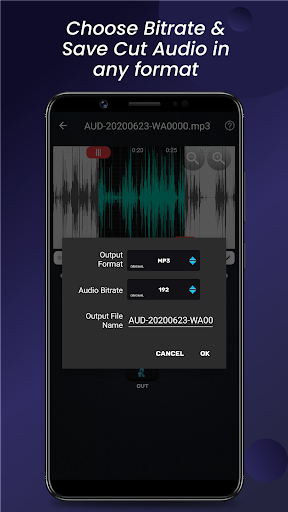
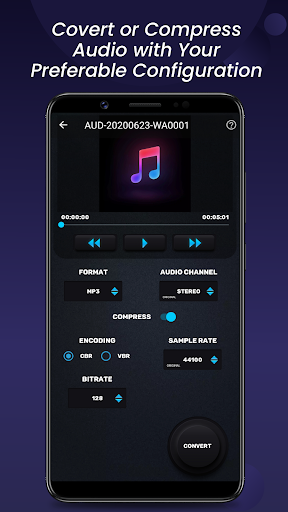

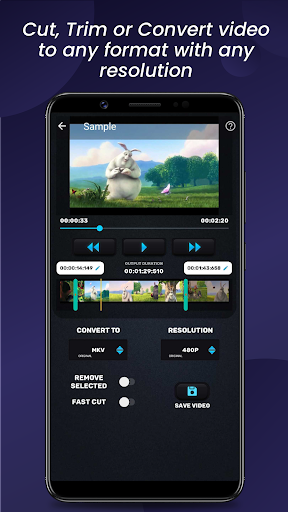
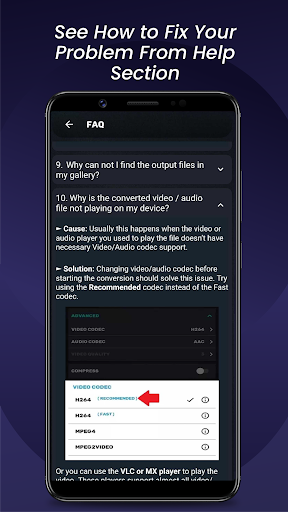
How to Install
- Click the download button above to get the APK file.
- Allow your browser to download the file if prompted.
- Open your device's file manager and locate the downloaded APK file.
- Tap the APK file to begin installation.
- If prompted, enable "Install from Unknown Sources" in your device settings.
- Follow the on-screen instructions to complete installation.
Comments
Leave a Comment
Share your thoughts about Audio Video Manager MOD APK v15.3.0 (Premium Unlocked). Your comment will be reviewed before being published.
![ExpressVPN MOD APK v12.15.1 [ Pro, Premium Unlocked ] ExpressVPN MOD APK v12.15.1 [ Pro, Premium Unlocked ]](https://mgrwizjtkyduy6e9.public.blob.vercel-storage.com/images/1750438445436-expressvpn-mod-apk.avif)

![Auto Clicker MOD APK v2.2.8 [ Premium Unlocked ] Auto Clicker MOD APK v2.2.8 [ Premium Unlocked ]](https://mgrwizjtkyduy6e9.public.blob.vercel-storage.com/images/1750604616355-auto-clicker-mod-apk.avif)
![Mozilla VPN MOD APK v2.24.3 Pro, [ Premium Unlocked ] Mozilla VPN MOD APK v2.24.3 Pro, [ Premium Unlocked ]](https://mgrwizjtkyduy6e9.public.blob.vercel-storage.com/images/1750604620289-Mozilla-VPN-MOD-APK-An1.webp)